When we changed the name, and with it, the domain of our blog Geek to The Marketing Technologist; after a few days a colleague mentioned a drop in organic traffic. Logically one would immediately refer to incorrectly implemented 301 redirects; as this is a very important one, to make sure Google knows where to find your information after the URLs have switched. Apparently, this wasn’t the case, our 301 redirects were correctly added and the content stayed the same.
We then took a look at our Analytics data:
As the graphic below makes clear, the domain switch took place around November 10th. And right after the switch, the organic traffic to The Marketing Technologist started to drop below average, until the beginning of January (that’s the moment, we threw in some magic ).
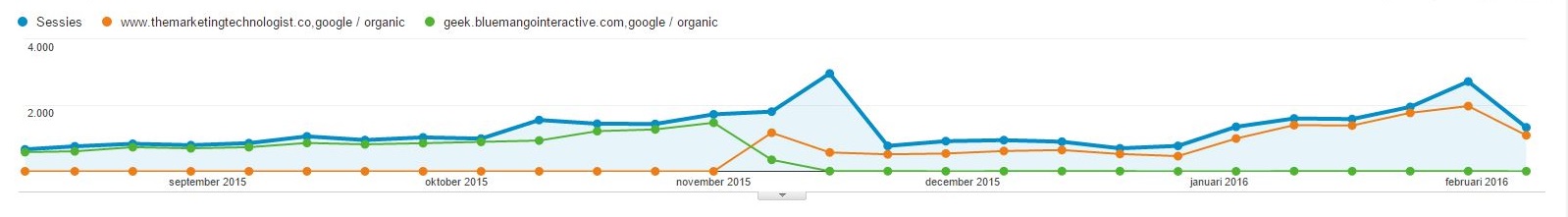
Organic traffic for both hostnames, before and after changing the domain
To make sure this isn’t a general drop in traffic, we also compared the stats for the direct traffic, but as you can see, no big differences are showing up right after the domain switch.
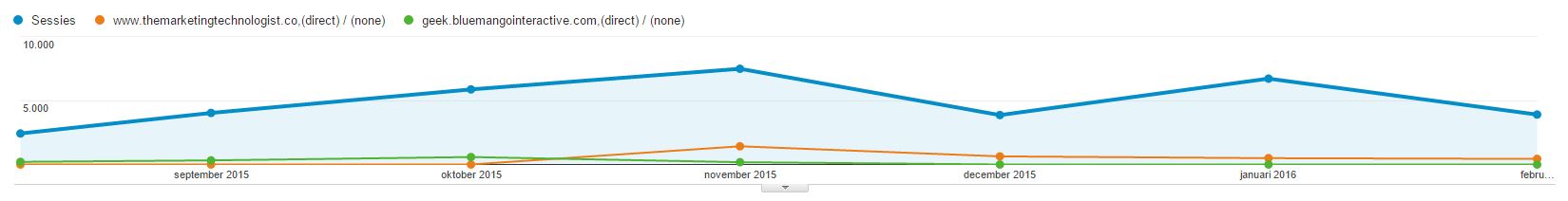
Direct traffic for both hostnames, before and after changing the domain
The search console is where you get Google’s attention regarding SEO issues
I started exploring the search console (former Webmaster Tools), and hoped I wouldn’t find any newly added domains there (and by adding the domain fixing the problem). But our new domain was added to the search console…
Taking a deeper look led me to the painful conclusion that no search data nor organic clicks were collected at all. Which actually meant, our new domain was live, with lots of awesome content, correctly implemented 301 redirects, but Google didn’t have a clue what we were doing, and that’s when you don’t show up in search results as glamorous as you used to!
Keep your SEO-rankings while changing domains
Let’s have a look at the steps you should take when changing your domain, regarding SEO issues. Keep in mind that the search console is kind of a ‘message center’ through which you can say to Google “Look, here’s my website, this is my content and here’s what I’ve changed.”
1 Make an export of your indexed pages and create 301 redirects to make sure vistors to the old URLs will be redirected to the new ones
Make a new file in your Google Docs.
enter the following code and replace domain with your domain:
=importXml("https://www.google.com/search?q=site:www.domain.com&num=100&start=1"; "//cite")
You’ll now see the first 100 results of your indexed pages. To see the next 100, change start=1 to start=100 and add the code to cell 101.
You can now export the file and use it to create redirects.
2 Make sure your old and new domain are added to the Search Console
Add all new versions of your domain to the Search Console (i.e. www.domain.com | https://www.domain.com | http://domain.com etc).
3 Mark your preferred domain
Mark your preferred domain in site settings:
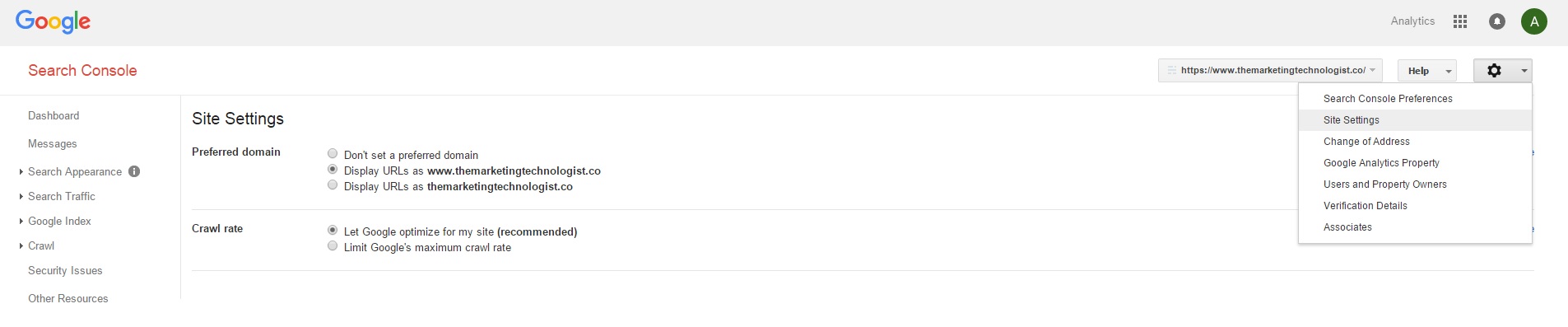
4 Extremely important : Add the correct sitemap(s)
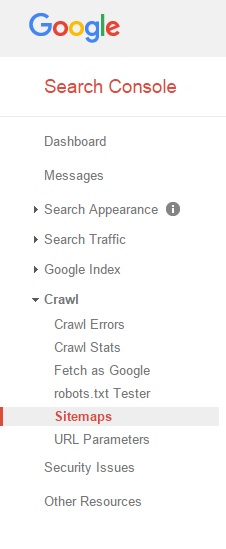
This is a very important one, as your sitemap is the way search engines ‘read’ your site. Errors here (i.e. lack of sitemap(s), old versions of sitemaps, sitemaps of only one part of your website) can really mess up a lot. A search engine doesn’t understand what’s going on on your website. For most websites there are plugins that automatically create sitemaps, so it shouldn’t be difficult to do.
5 Tell Google your address has changed
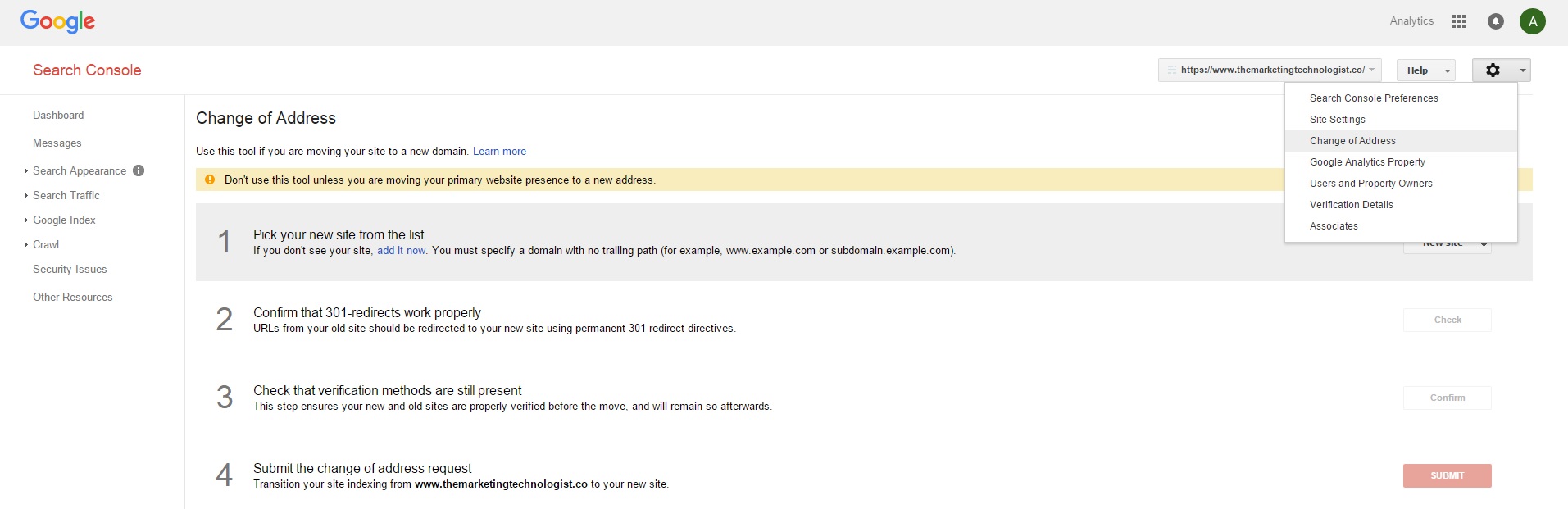
6 After everything has changed
Check, check, check:
- If data is collected (this may take a few days)
- Are there any blocked URLs? Make sure your robots.txt hasn’t got too much restrictions. As writing the robots.txt too strictly can cause blocked JavaScript or CSS items that Google needs to ‘describe’ your page. So a high number of blocked URLs can also cause drops in organic traffic. Regularly check this one!
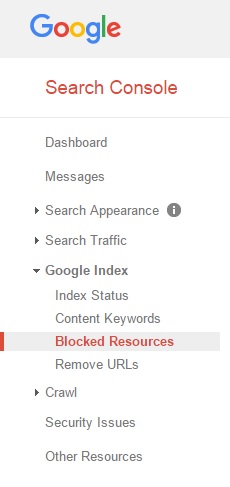
Hurray! To help you check this one, the search console has got a robots.txt tester:
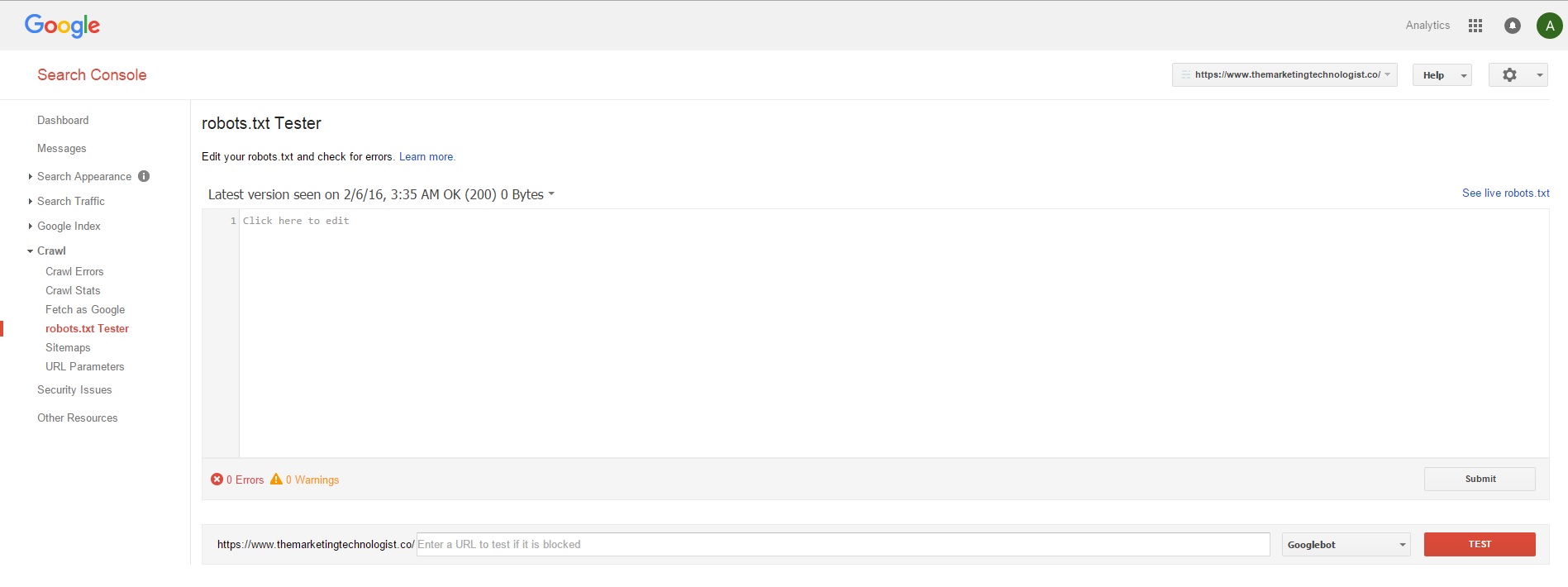
- Are there any Crawl errors? Check if there are any crawl errors like 404 page errors.
- The number of indexed versus submitted items. Check if the number of indexed pages and images is close to the number of pages and images you submitted regarding your sitemap.
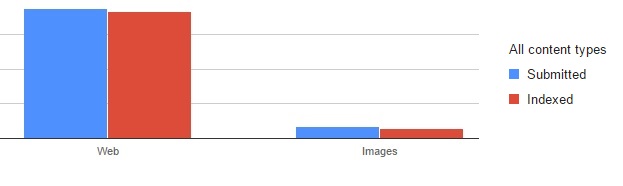
The search console is an interesting tool which provides lots more stuff to manage and adjust SEO related items, besides the problem solving ones as described above. More about that later on!







Leave a Reply
You must be logged in to post a comment.