Marketing tags allow us to automatically optimise our ads and change ad content. We often brief them to our clients, or tag management partners. But did you ever stop to think how they work? No stress, we’re here to help.
Two types of tags
Marketing tags generally come in two flavours:
1 Conversion tags
The first group of tags are conversion tags. These tags are used to track the performance of your ads. A user clicks on an ad and lands on your website. On the website, you connect a conversion tag to a specific page or event, e.g. a basket or thankyou page. As soon as the user triggers that step, the conversion tag is loaded. The ad server will attribute the conversion tag to the click and knows that the ad triggered a conversion. Ad servers use this information to automatically optimise for well-performing ads.
The flow looks like this:
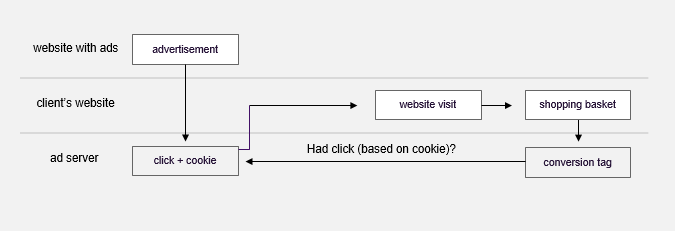
How a conversion tag for a shopping basket (or any other conversion) works.
In short: conversion tags are counters.
2 Remarketing tags
Remarketing tags are used to change ad content and target users. They capture onsite data and send this to the ad server. They enable you to change ad content based on user behaviour. So whenever you see a product you’ve seen on a website in an ad, you now know that remarketing tags make this happen. Besides that, they allow you to invest more money on interesting users, either by increasing your bid if a user has visited a certain part of your website or by only targeting the subset of users.
A simplified remarketing data flow.
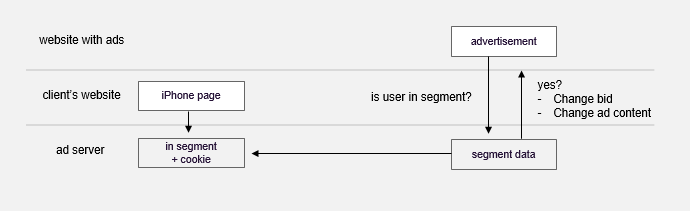
How a remarketing tag works.
Remarketing tags in itself also come in two flavours:
- Simple tags (e.g. AppNexus): you create a tag for the action(s) you want to use for remarketing (e.g. visiting an iPhone page). The system generates a tag that you’ll have to place when the action occurs. The logic is in how you place your tags. The system doesn’t know what they do, they only way you know is by the labels of the tags.
- Smart tags (e.g. Facebook): the system offers a general tag that you can place on all pages. In the system, you can decide what pages you want to use for targeting (e.g. the iPhone page). They often support extra tracking options for click interactions and purchases. Here, the logic is defined in the system. You send data to the system and decided the targeting rules later on.
In short: remarketing tags are used to target users and change ad content.
How users are identified
To attribute the ad click to a conversion, or use remarketing data for a user, the ad server needs to identify a user. There are four ways to do this:
1. Cookies
On desktop and mobile web, identification is based on cookies. Users get a cookie on the ad server domain (let’s say adserver.com) when they see an ad. The click is attributed to this cookie. The conversion tag is also attributed to this cookies as it is hosted on the same domain (e.g. tracking.adserver.com), allowing it to check whether a user clicked on the ad.
2. Logins
The Googles and Facebooks of this world enjoy the luxury of having a billion+ users that are logged in. They can use this data to attributed conversions to their ads. The main benefit is that they can do so across devices (if the user is logged in on all of them).
3. Device IDs.
For apps, cookies won’t work. Users are often sent from one app that shows the ad, to a different app, the app the ad links you to (you can compare this with sending a user from one browser to another, let’s say Internet Explorer to Google Chrome). To attribute conversion or remarketing data on mobile, the ad server needs a device ID. This ID is unique for your phone.
4. Fingerprinting
The ad server collects a set of device data (often based on browser and machine settings) and combines this to an identifier. When a conversion happens, it checks whether the conversion is triggered by the same collection of device data.
Impact on privacy
At Greenhouse Group, we believe that a website should not ask for a consent to load conversion tags. These tags only count a conversion. We do believe that remarking tags require a consent, as they share website data (1st party) to ad servers (3rd party) to change ad content. If you’re an agency: discuss the setup with your client, as it is their website you’ll be placing the tags on, it should be their choice.
Technical variety
Besides two types of functional tags, conversion and remarketing, there are also two technical flavours:
- Image tag: a small image (often 1px by 1px) is loaded to share data with the ad server.
- Script tag: a script (often JavaScript) is injected onto the website to share data with the ad server.
The difference is that an image is static and a script is not. The contents of a script may change, changing the data it tracks with it. To give a recent example: Facebook changed their Web Custom Audience tracking script to automatically capture click events. You can still manually block it, but if you don’t, you’d be sharing data you weren’t sharing before.
Conclusion
Tags allow us to automatically optimise our campaigns, target users and change ad content. This post helps you understand how they technically work. If you experience any data issues with your marketing tags, you might now have an idea where to look.







Leave a Reply
You must be logged in to post a comment.